“It fits our needs perfectly. It's the perfect solution for our business. Thanks!”
Frequent Asked Questions
Here are some answers to some of the most common issues our users run into.
Install & Configure
How do I install Easy Shipping Restrictions on my Shopify store?
How do I define postal/ZIP codes I want to allow shipping/delivery to?
What does Easy Shipping Restrictions look like for my customers?
How do I uninstall Easy Shipping Restrictions?
Issues & Trouble Shooting
My cart is acting odd and I can’t see the checkout button.
I installed the app but I don’t notice any difference on my cart page. What gives‽
A customer was able to place an order outside of the postal/ZIP codes I defined.
Easy Shipping Restrictions Features
What countries does Easy Shipping Restrictions support?
Do you support ajax driven carts or themes with ajax?
I have a feature request for Easy Shipping Restrictions.
How do I install Easy Shipping Restrictions on my Shopify store?
Installing Easy Shipping Restrictions on your Shopify store can be done from our Shopify App Store Listing. As well, you can get started by installing the app directly from this site by providing us with your Shopify store URL (Example: stickers-plus.myshopify.com).
How do I define postal/ZIP codes I want to allow shipping/delivery to?
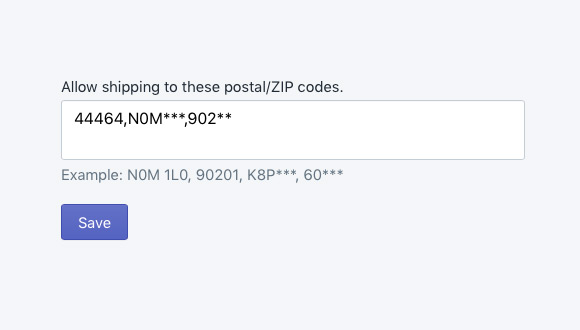
What does Easy Shipping Restrictions look like for my customers?
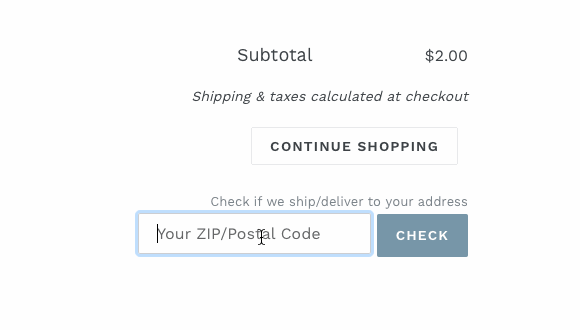
How do I uninstall Easy Shipping Restrictions?
Sorry to see you go! All you have to do is delete the app from your Shopify admin screen. Once logged into Shopify, choose Apps from the left sidebar. Click the Trash Icon associated with Easy Shipping Restrictions. This will remove all scripts from your cart pages, and will stop all billing associated with Easy Shipping Restrictions.
My cart is acting odd and I can’t see the checkout button.
This is most likely due to how Easy Shipping Restrictions interacts with customers’ carts. We try to make our app as flexible as possible but some themes need some special care. Please contact us via support ticket and we’ll be sure to get a fix shipped for you quickly.
I installed the app but I don’t notice any difference on my cart page. What gives‽
This could be caused by two potential issues: your browser’s cache or our app isn’t working well with your theme. A good first step to take with this issue is to either reset your browsers’s cache or by trying your site on a different computer.
If this doesn’t solve the issue for you, let us know and we can take a look at how Easy Shipping Restrictions is interacting with your Shopify theme.
A customer was able to place an order outside of the postal/ZIP codes I defined.
This can happen through two different ways: the customer entered different postal/ZIP codes between the cart and checkout pages, or the customer navigated directly to your checkout by visiting your site’s /checkout page with items in their cart. In instances like this, it is easiest to manually cancel the order. If you notice this happening frequently, please let us know and we can take a look as to why and ship a fix for you.
What countries does Easy Shipping Restrictions support?
Easy Shipping Restrictions will work in any country that has postal or ZIP codes. If your country isn’t working with Easy Shipping Restrictions, let us know and we can look into it.
Do you support Ajax driven carts or themes with Ajax?
Yes! We have added support for Ajax driven carts. However, targeting all themes is pretty tricky. If you install Easy Shipping Restrictions and don’t notice a difference to your carts, try disabling your Ajax cart for one that is a standalone page.
If you are using a theme created by Shopify, you can do disable Ajax carts from you Shopify Store Admin. When logged into your Shopify Admin, from the left sidebar choose: Online Store > Themes > Customize > Settings > Cart. This view will have a drop-down where you can set the type of cart you want to use. Set this to drop-down to Page.
You can also contact us and we can take a look at your shop to see if we can expand Easy Shipping Restrictions if it’s not integrating well with your theme.
I have a feature request for Easy Shipping Restrictions.
Sweet! We love getting feedback and ideas from our merchants. Please contact us and we can look at implementing your idea, or if needed we can look at customizing Easy Shipping Restrictions specifically for you by making a private version of Easy Shipping Restrictions just for you.
contact usOpen a Support Ticket
We're here to help you with any issues you encounter with Easy Shipping Restrictions. Contact us via support ticket or SMS, and we'll be sure to get back to you as soon as we can.
Open Support Ticket Text 1-613-707-7170
Text 1-613-707-7170

Email Newsletter Stay In The Loop
Customer Stories What People Say About Easy Shipping Restrictions
-
-
“Easy Shipping Restrictions is the next killer app. Dude, your stuff is the bomb!”
-
“I didn't even need training – nice work on Easy Shipping Restrictions.”
Signup Now